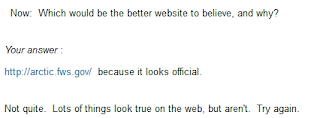Thanks to the Moodle eAssessment course I took through LearnNowBC I’ve learned how to create a lesson – a highly structured way to take students through activities and a variety of possible assessments.
I decided to try creating a lesson for technology in an area where students really blow through the work I give them without really looking at it – evaluating websites. I decided to make Moodle the “bad guy,” remembering that my brother used a computer chess program to teach his kids how to play chess. The computer wouldn’t let them make any invalid moves, so they were forced to follow the rules. I hoped the same thing will happen here.
I set up quite a simple, linear lesson. I start with a PowerPoint which I actually present in class so that we can discuss it, showing students some examples of websites that are less than honest or not very balanced. (If a student missed that class, they can still watch the PowerPoint).
Then I walk the student through an example. Here’s a real website. Look first at who’s the author. I give some examples of where to find the author, then ask a multiple choice question (could also do T/F, short-answer, essay, and a few others) to see if they can identify the author. The wrong answers explain why they’re wrong and return the student to the information and question for another try.
I do the same thing with other facts I want them to evaluate, such as, who links into this website, what links out are there (and are these current and valid), how accurate is this information, and so on. Students must get the right answer before they can go on.
Next, I give students two other websites to evaluate using the same criteria, but without quite as much hand-holding. I use multiple choice to make sure they “get” it again.
Finally, I ask students to evaluate a really biased website. This time they have to write a short essay explaining why / why not they think it is a valid website to use, using evidence from their own evaluation.
Though I’ve gone through a similar process with paper directions, I find that students skip many steps and I have had to spend a lot of time redirecting. Now, Moodle is doing this for me.
The result? A few students blew right through, but I could tell that from their final written assignment. I’ve told them to go back and do the actual work. The rest… got it! Some didn’t get every single part of what I wanted them to learn, but they understood the basic concepts and could articulate their thought process. (We also learned that Lesson doesn't seem to work with Internet Explorer, but works fine with Firefox, and that if you stop a lesson in the middle, Moodle saves your place.)
And I didn’t have to remind kid after kid after kid to look at the details – the program did it for me. I’m sitting here smiling.
Tuesday, November 29, 2011
Tuesday, November 22, 2011
Moodle eAssessment Course
I’m taking a fabulous ecourse, eAssessment in Moodle at LearnNowBC http://www.learnnowbc.ca/educators/MoodleMeets/default.aspx, one of many courses offered.
The course is well-organized and very hands-on, and has many opportunities for sharing ideas as well as learning unexpected things.
For instance, I’ve learned how to set up groups (one group for each student) so that I can set up a forum that can be completely private for each student – that way when I want to have an extended private conversation with each student about their work, then I can. Without using groups this way, every student has a separate thread, but the conversations could be potentially read by any other student, which can make students uncomfortable. The forum is set up with separate groups, and only viewable by group members (see illustration).
A tip of the hat to moderator David LeBlanc who has shared so generously of his knowledge and experience.
The course is well-organized and very hands-on, and has many opportunities for sharing ideas as well as learning unexpected things.
For instance, I’ve learned how to set up groups (one group for each student) so that I can set up a forum that can be completely private for each student – that way when I want to have an extended private conversation with each student about their work, then I can. Without using groups this way, every student has a separate thread, but the conversations could be potentially read by any other student, which can make students uncomfortable. The forum is set up with separate groups, and only viewable by group members (see illustration).
A tip of the hat to moderator David LeBlanc who has shared so generously of his knowledge and experience.
Saturday, November 19, 2011
Sharing what you learn
Last month I had the chance to present at a state computer teachers’ conference about using Moodle for discussions. It was nerve-wracking to plan carefully so that I could be sure that the technology would work right (it did).
I thought I’d have extra time left over, but instead ran out of time just as I was finishing. There were lots of good questions, from concerns that kids can post before teachers can check what they post (yes, they can – just like kids can say inappropriate things in the face-to-face classroom) to "how-to" sorts of questions.
What I didn’t expect: it was fun. It’s a blast to talk about what happens with your students in your classroom, organized in a way that can help other teachers.
I posted resources on Scribd, which meant I didn’t have to drag around a lot of hand-outs. http://www.scribd.com/doc/68072602/Presentation-Resources-CECA-about-Moodle-Discussions
I thought I’d have extra time left over, but instead ran out of time just as I was finishing. There were lots of good questions, from concerns that kids can post before teachers can check what they post (yes, they can – just like kids can say inappropriate things in the face-to-face classroom) to "how-to" sorts of questions.
What I didn’t expect: it was fun. It’s a blast to talk about what happens with your students in your classroom, organized in a way that can help other teachers.
I posted resources on Scribd, which meant I didn’t have to drag around a lot of hand-outs. http://www.scribd.com/doc/68072602/Presentation-Resources-CECA-about-Moodle-Discussions
Subscribe to:
Posts (Atom)