Thanks to the Moodle eAssessment course I took through LearnNowBC I’ve learned how to create a lesson – a highly structured way to take students through activities and a variety of possible assessments.
I decided to try creating a lesson for technology in an area where students really blow through the work I give them without really looking at it – evaluating websites. I decided to make Moodle the “bad guy,” remembering that my brother used a computer chess program to teach his kids how to play chess. The computer wouldn’t let them make any invalid moves, so they were forced to follow the rules. I hoped the same thing will happen here.
I set up quite a simple, linear lesson. I start with a PowerPoint which I actually present in class so that we can discuss it, showing students some examples of websites that are less than honest or not very balanced. (If a student missed that class, they can still watch the PowerPoint).
Then I walk the student through an example. Here’s a real website. Look first at who’s the author. I give some examples of where to find the author, then ask a multiple choice question (could also do T/F, short-answer, essay, and a few others) to see if they can identify the author. The wrong answers explain why they’re wrong and return the student to the information and question for another try.
I do the same thing with other facts I want them to evaluate, such as, who links into this website, what links out are there (and are these current and valid), how accurate is this information, and so on. Students must get the right answer before they can go on.
Next, I give students two other websites to evaluate using the same criteria, but without quite as much hand-holding. I use multiple choice to make sure they “get” it again.
Finally, I ask students to evaluate a really biased website. This time they have to write a short essay explaining why / why not they think it is a valid website to use, using evidence from their own evaluation.
Though I’ve gone through a similar process with paper directions, I find that students skip many steps and I have had to spend a lot of time redirecting. Now, Moodle is doing this for me.
The result? A few students blew right through, but I could tell that from their final written assignment. I’ve told them to go back and do the actual work. The rest… got it! Some didn’t get every single part of what I wanted them to learn, but they understood the basic concepts and could articulate their thought process. (We also learned that Lesson doesn't seem to work with Internet Explorer, but works fine with Firefox, and that if you stop a lesson in the middle, Moodle saves your place.)
And I didn’t have to remind kid after kid after kid to look at the details – the program did it for me. I’m sitting here smiling.
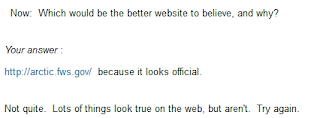
A colleague also raved about the course you are referring to. I'm going to have to go dig it out of the archive! I have been playing around with creating a digital writing workshop in Moodle and thinking about using the lesson module as a way to direct students through the writing process as needed. In addition, I have been revamping my web evaluation unit every year. I would love to look at your lesson. Would you be open to sharing it?
ReplyDeleteJodie - I put the lesson at the very top of my demo course, here:
ReplyDeletehttps://stbernard.globalclassroom.us/cirrus/course/view.php?id=11
I've discovered that the module doesn't always work correctly (still checking to see if it's my installation), so am modifying this so the lesson will point to a forum where students enter their final short essay.
Great overview of powerfull business models.Lesson Evaluation Form
ReplyDelete